Did you know you can turn just about anything into a photorealistic 3D object using your phone?
Photoscanning objects is about as much fun as I’ve ever had using a phone or a computer. Anytime you’re walking around and you think to yourself, “Hey that’s a cool-looking thing, I wish I could save that for later and use it in a design or a scene!” . . . well, now you can!
You don’t need any fancy equipment either. You can just use the cell phone you’re carrying around in your pocket. Here’s everything you need to know to get started.
If you want to try scanning something with your phone, I’ve found that a jack-o’-lantern pumpkin is the perfect subject. It ticks all the boxes that you need for an ideal photoscan candidate: not too shiny, nice and easy to move around, and so much texture that would take forever to re-create in the computer.
It’s for these reasons that I have made it a yearly tradition to photoscan our family jack-o’-lantern. Now you can too!
Here’s some extra info to get started.
How to Choose the Right Object and Setting

When selecting an object to photoscan, you need to make sure there aren’t too many reflections. When reflections or shiny surfaces are present, the software has a hard time deciding what is a solid surface or what is see-through or opaque. If your surface is shiny, you can use some dulling spray to reduce the sheen.
You also want to make sure you photoscan in an environment with as little directional light as possible. Whatever light is present in your scene when you do the scan will be baked into the texture on your 3D model.

You also want to select subjects with really interesting texture or degradation. If you scan something that would simple to model and texture, it kind of defeats the purpose. Scanning these types of objects can really quickly trick the eye and add a ton of photorealism to a scene.
Which Software to Use
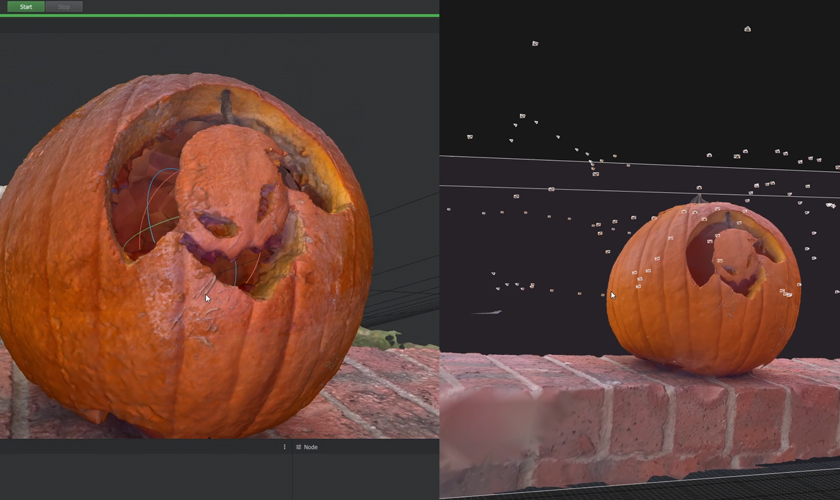
There are a few really good applications to use to create a good photoscan model.
There is a completely free one called Meshroom, which can create some fantastic models if you’re willing to wait a bit longer for it to process. It doesn’t have any real limits on how much data you throw at it, which is truly impressive given that it’s a free option.
The software that will generally yield the best and most-detailed results is Reality Capture, which is now owned by Epic Games. You won’t be charged unless you want to export the model, and I find that the cost is so low, you almost never notice it.
However, my photoscan software of choice is Polycam, which is an app-based solution that offers so many features that it’s truly mind-boggling.
You can use photo mode to automatically capture pictures as you walk around your object, and it snaps them as it detects new views or angles. You can also use your LiDAR enabled devices to scan objects with Polycam as well.
They also just launched a new room mode that allows you to accurately scan floor-plans and create them in 3D space, a feature which is great for location scouting.

With your phone, and some extra footage support from some Videvo stock, you can really quickly create some super-interesting scenes with photorealistic objects that you find in your surroundings.
What a wild time to be alive!
Looking for some music for your projects? At Videvo, our library has everything from free ambient music to music for streams — perfect for any indie project:
- Royalty-free Christmas music
- Royalty-free meditation music
- Royalty-free upbeat music
- Royalty-free jazz music
- Royalty-free Halloween music
Need a break? Check out our videvoscapes — the ultimate reels for relaxation or concentration. Each videvoscape collects hours of high-definition nature footage and background video with downtempo chill beats for the ultimate escape from the grind.




