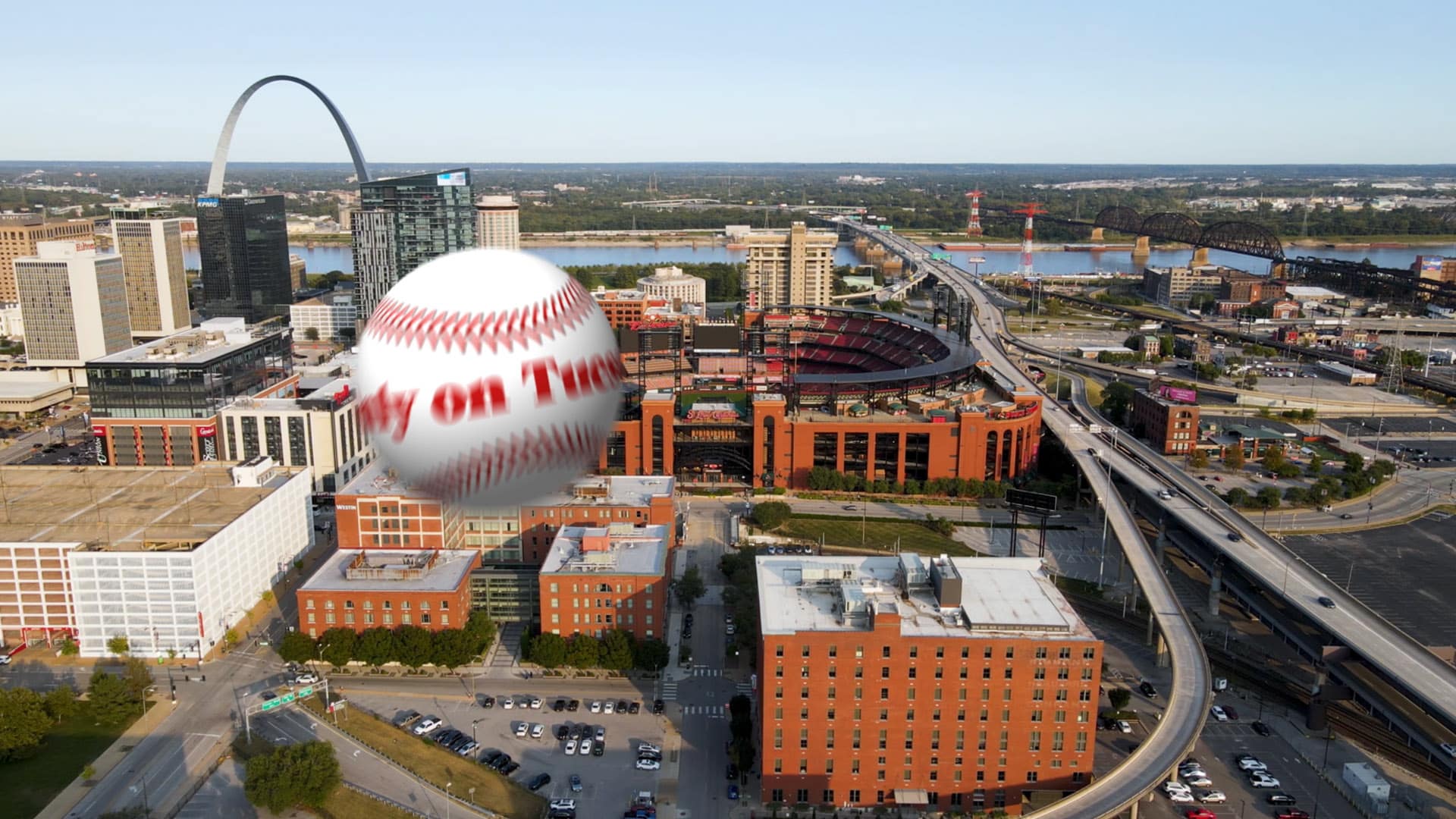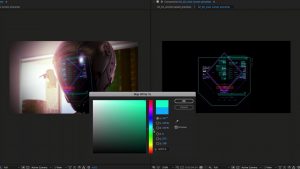3D modeling isn’t the only way to create some of the assets you need. In this tutorial, here’s how you can create a baseball using only After Effects.
This week, we’re excited to launch a new monthly segment where we’ll explore some foundational elements of After Effects that often challenge beginners in motion graphics animation. In today’s session, we will demonstrate how to craft a 3D baseball in After Effects.
Despite my fondness for After Effects, it exhibits a simplicity in certain aspects, particularly in its approach to 3D. It’s important to recognize that After Effects operates primarily as a 2D compositor. This means that while you can achieve a semblance of 3D, such as depth perception or effects that lend a 3D appearance, it doesn’t fully support 3D objects like Blender or Cinema 4D would.
For instance, our spinning baseball appears convincingly 3D, complete with accurate shadows and lighting that suggest depth and form. However, if we employ the camera tool to rotate the sequence, it becomes clear that the baseball isn’t truly spherical. Despite appearing 3D, it remains fundamentally a 2D object, embellished with effects to give it a three-dimensional illusion.
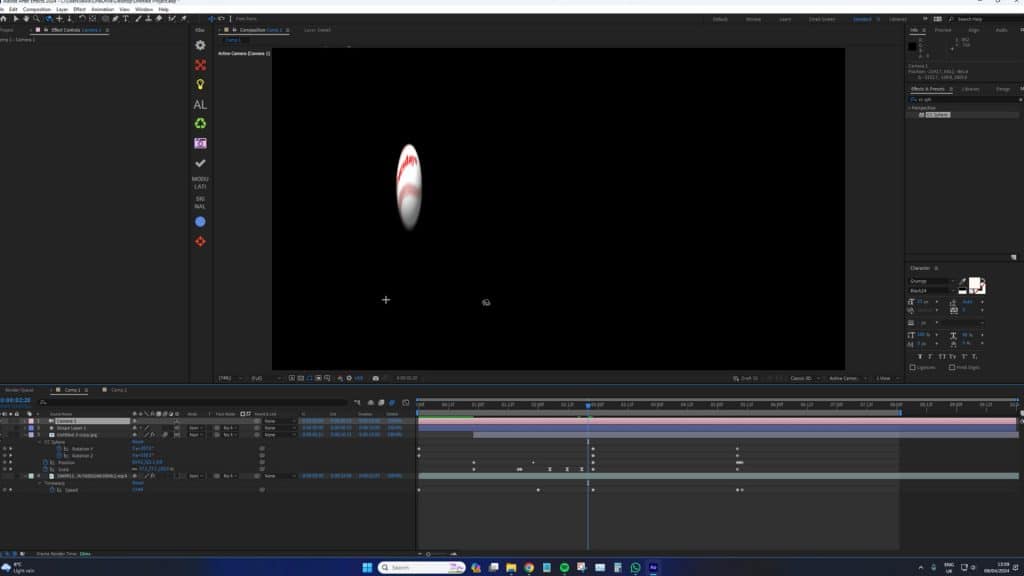
In this specific sequence, we find ourselves at Busch Stadium, which I sourced from the Videvo library, which offers an extensive selection of video clips featuring various baseball and football stadiums. Suddenly, a home run is hit, and the baseball soars out.
The scene shifts, entering a sort of “bullet time” where everything slows down — the cars, the velocity of the baseball, allowing us to clearly read an advertisement on the baseball itself. It promotes a deal: “Only on Tuesdays, buy three pizzas for the price of two, only on Tuesdays.” Then, as the composition fades, everything accelerates back to normal speed. It’s perfectly reasonable to question the realism of this sequence; it’s somewhat gimmicky, resembling the kind of commercial one might expect to see during a Saturday morning cartoon.
Now, focusing on the creation aspect, making the baseball was particularly challenging for After Effects in 2024.
CC Sphere — Bust or Useful?
I enjoy crafting retro, sci-fi-inspired computer graphics, especially using tools like CC Sphere to transform simple images into 3D-like visuals.
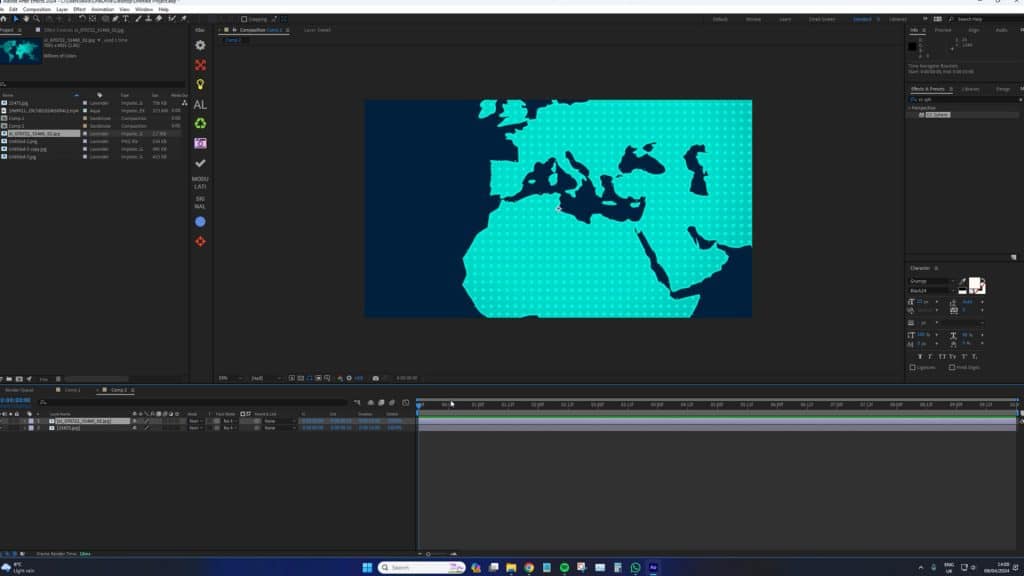
For instance, I started with an aquamarine, dotted world map from Freepik, applied CC Sphere, and suddenly, I have what appears to be a 3D globe. By adjusting the rotation, light intensity, color, and direction, the image seems to exist in a 3D space despite its inherent 2D nature.
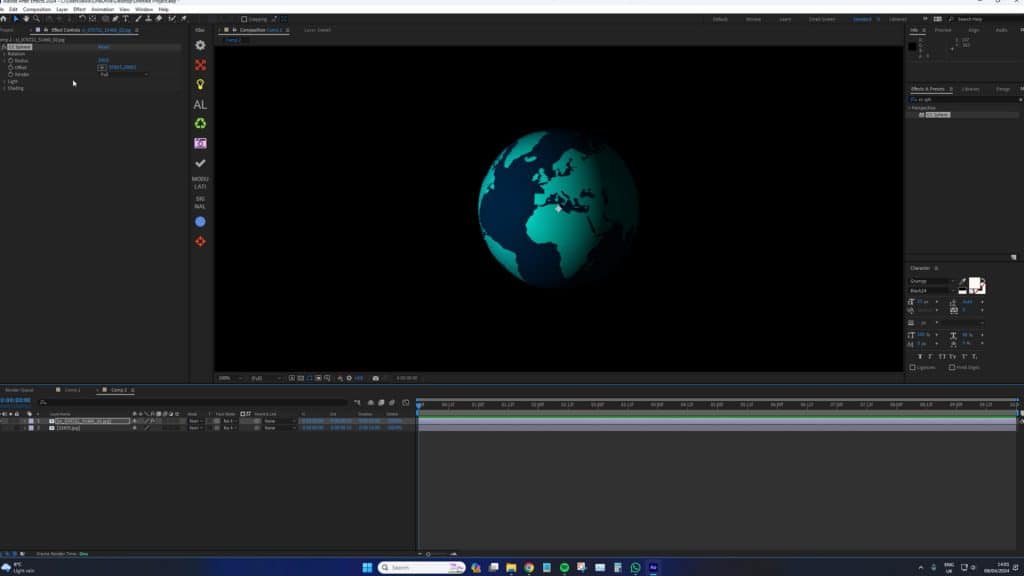
This raises a question: how can we apply this technique to inherently spherical objects like a baseball, football, or basketball? Taking a baseball graphic from Freepik and applying CC Sphere does not yield a realistic baseball; in fact, the seams don’t align at the back.
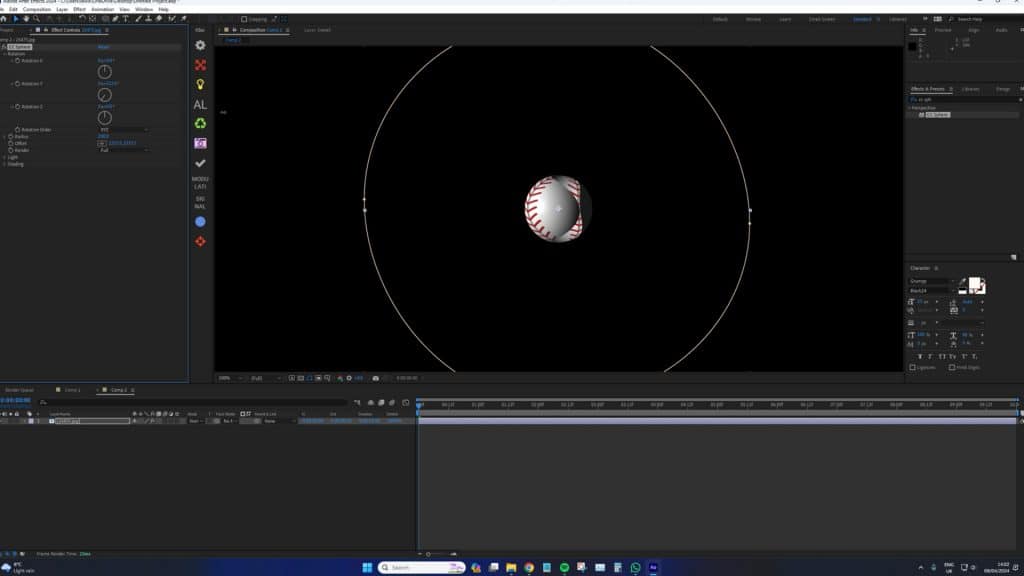
Prompted by curiosity, I experimented with deconstructing a baseball’s stitching and applied CC Sphere to this isolated stitching graphic, hoping for a more authentic spherical transformation.
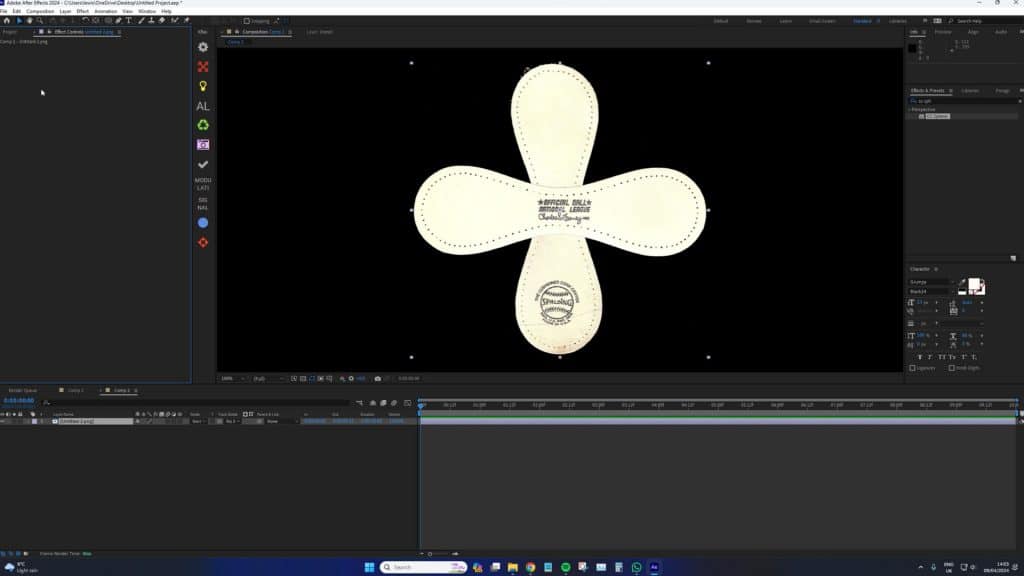
Unfortunately, the result was far from a realistic baseball.
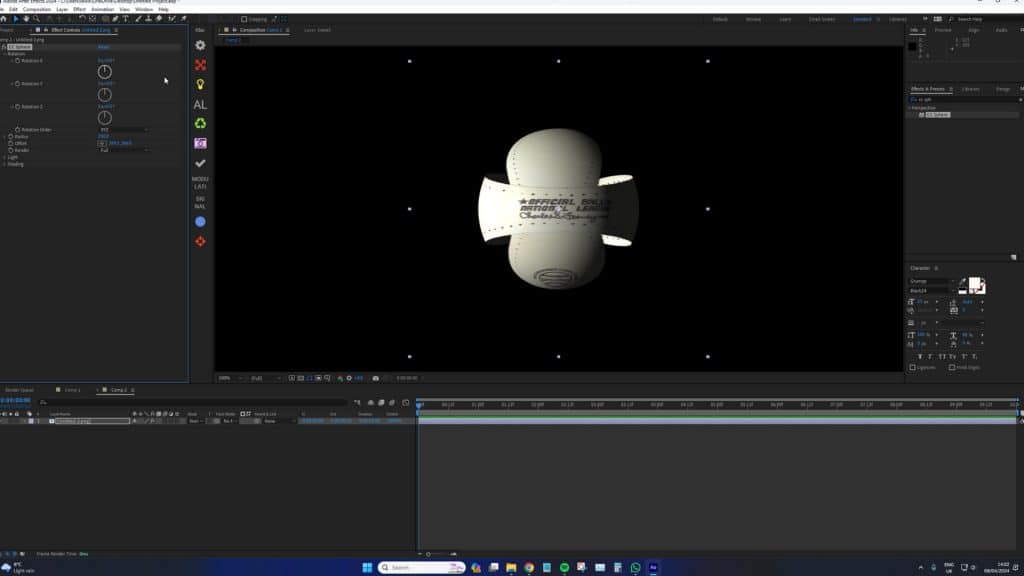
The discrepancy lies in the approach; while deconstructing the baseball into its stitching reflects real-world disassembly, After Effects requires a complete texture map of the baseball for CC Sphere to effectively render it into a convincing sphere.
In essence, breaking down a baseball in the same manner as a map of Earth doesn’t produce the desired effect. The key is using a full-scale texture map of the baseball, ensuring that when CC Sphere is applied, it transforms uniformly into a sphere.
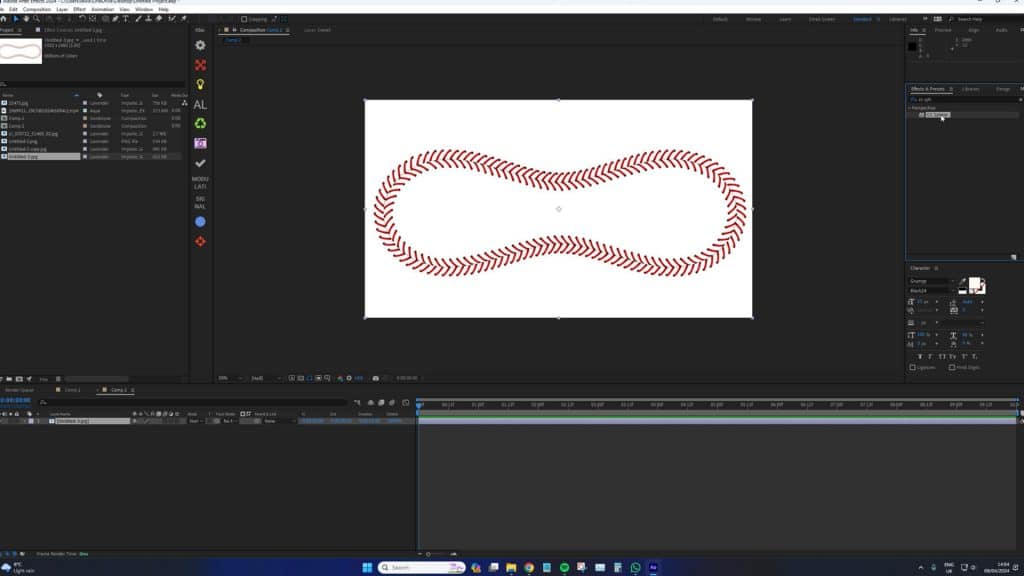
Fortunately, I found a baseball texture map on DeviantArt, a 2000×691 pixel image from 2008. It might seem a bit low in resolution for modern standards. If you find the quality insufficient, I suggest downloading it, importing it into Photoshop, and then enhancing it by adding high-quality baseball stitches from Freepik to recreate the texture map. This way, you can upgrade the image to a higher resolution.
Once we return to our composition and introduce this enhanced texture map of the baseball, followed by applying CC Sphere, we achieve a fully rotational, realistic-looking baseball. We can fine-tune the lighting as needed.
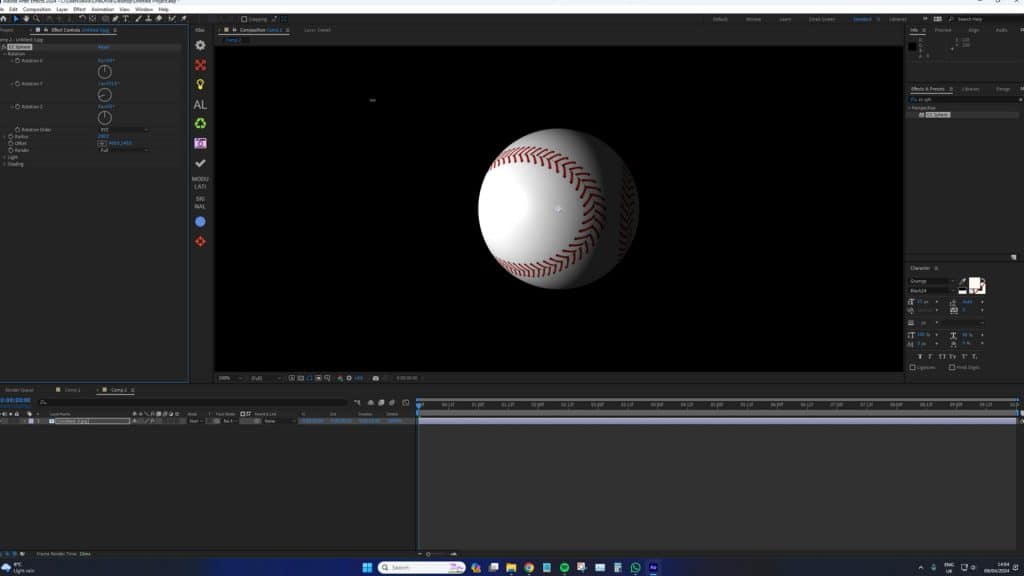
The key isn’t to replicate the material’s appearance when laid flat but to understand what CC Sphere requires to render a ball convincingly. Often, this means using a flat lay of the ball’s texture.
By employing this technique, you can craft 3D objects that can be positioned and animated within your sequence, achieving a lifelike appearance. In my experience, the baseball doesn’t perfectly mimic the texture and the bump map of stitches as a real 3D object would. However, this method is particularly useful for creating objects in a cartoon-based setting, providing you with the necessary skills to do so.
Looking for filmmaking tips and tricks? Check out our YouTube channel for tutorials like this . . .