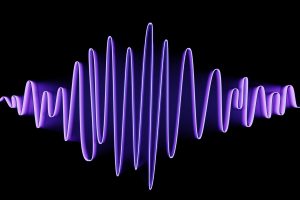Want to tell a story? Are you on your own? These free tools can make it all possible.
Everyone has stories to tell. As the industry changes and filmmaking become more accessible on a micro level (meaning anyone can shoot nice-looking footage with any camera) but less accessible on a macro level (meaning it’s getting harder and harder to fund smaller films), I think there is one area that might be a solution: visual effects and virtual production.
I’m not sure how everything will look in the coming years, but I definitely see the potential for a new sector in the filmmaking world, which is people making movies in their home offices or basements, using CG and virtual cameras instead of expensive sets.

There is one tool that has single-handedly made a lot of this possible.
Unreal Engine 5 is probably one of the hottest topics in storytelling right now.
Created by Epic Games, Unreal Engine has always been a cutting edge tool for graphics and game development. In recent years, however, it has become so much more than just a tool for games. First made famous by its use in The Mandalorian, the idea of Virtual Production has become one of the biggest industry-shaking developments in filmmaking since digital cinema cameras.
Since the development of Unreal Engine as an on-set replacement for traditional green/blue screen chroma-keying processes, many large companies have been investing heavily in Unreal Engine, and Epic has made insane improvements to the software that have only added fuel to the fire. However, using it for real-time background video and more immersive lighting on set isn’t the only way it’s simplifying storytelling.
With the release of Unreal Engine 5, how we think about Unreal and real-time rendering has absolutely shifted, and the world of virtual production and filmmaking is shifting with it. With Unreal Engine 5, we can now make high-end science fiction epics in the comfort of our own bedrooms.
The most astounding thing about Unreal? It’s completely free to use. So, it’s time to make your movie.
Casting Your Characters with Metahuman
One of the biggest hurdles when making a CG film is that most CG humanoid characters look bad. We’ve all heard about the uncanny valley, and we’ve all laughed at terrible examples of fake-looking CG characters.
That’s where Metahuman comes in.
Metahuman is a tool also developed by Epic Games for Unreal Engine users (also free to use) that allows you to customize and create hyper-realistic human characters.
You’ll still need some sort of solution for making them move and animating the characters you create in Metahuman, which you can do with motion capture tools.
Metahuman characters are honestly pretty insane. They’re optimized for facial animation, and they have a truly remarkable level of detail, down to the subsurface scattering of light through the skin and the pores and blemishes on the face.
While Metahumans haven’t completely crossed through the uncanny valley, they are realistic and pleasing to look at — enough that you can absolutely use them to tell stories and convey emotion.
How to Build Your Own Sets — or Use Pre-made Ones
Quixel Megascans is also an insanely powerful resource for storytellers.
Megascans contains 10,000+ objects, trees, environments, rocks, textures, vehicles, and so much more — all free-to-use in Unreal Engine 5.
You can download and use anything, with different downloads for different LODs (Levels of Detail) for use in your scenes. This means you can download these high-end photoscanned assets in whatever quality you want, even it that’s 8K resolution, for free.
I highly suggest just taking some time to browse through the Megascans library to get the creative juices flowing.
If you poke around inside the Unreal Engine marketplace, you’ll find plenty of pre-made sets and environments that you can just download and try immediately.
Not all of these sets are free, but some of them are. A large amount of the recent virtual production work that we’ve seen has actually been created using some of these pre-built sets because many of them are pretty modular and easy to change.
A great example of one of these environments is the Matrix City you see above. The absolutely insane level of detail and realism in this Unreal environment is available for download by anyone, to add to whatever project you want.
You can take this set, light it, change the weather, move things around, whatever you want — and you can do it all right now.
Get the Camera Where You Want It
One of the bigger factors of virtual visual storytelling is knowing how to get the camera moves looking right and grounded in reality.
There are a number of ways to do this in Unreal Engine, but my favorite way is to use real actual camera motion in the real world.
There are multiple free apps that you can download right now and use to start porting actual movement data over to Unreal Engine.
One way that I like to employ this is to use an app called CamTrackAR and mounting my phone to an actual camera rig so that the motion feels realistic.
This is where you start going further into virtual production workflows. Eventually you get to the point where you’re blurring the lines between reality and a virtual environment.
Matt Workman of Cinematography Database has been leading the virtual production charge for some time, and his channel is a great resource for seeing what’s possible, and how to achieve it.
As you can see, you can do virtual production in the comfort of your own home, with nothing but some green screen footage and a tracked camera. There are a ton of ways to get started with full-on virtual production, and you don’t have to buy a bunch of big expensive LED panels to give it a try either. If you just purchase a vive tracker or two, you can track camera movement in real-time — you can even send a green screen signal into Unreal Engine and key it all out in real time.
So if you can paint a wall in your house green, and if you have a reasonably powerful computer, you can give it a try right now, and depending on how you do it, you might not need to spend a dime.
What Does It All Mean for You?
We’ve entered a stage in virtual storytelling where anyone can tell any story they want from the comfort of their own bedroom or office, without spending much money at all. It may take lots of time and effort, but anyone can do anything now, and I feel like the tech is just getting started.
You can now have nearly infinitely detailed scenes in Unreal Engine 5 with the use of their new Nanite technology, which uses virtualized micropolygon geometry to allow you to create scenes with almost no polygon limits. You can now create scenes without worrying about overloading your scene or machine and you can just create based on feel.
Lumen is another huge development in Unreal Engine that allows for fully dynamic bounced lighting and global illumination. This leads to much more realistic environments and looks, and, much like Nanite, it’s pretty fast and optimized. This makes it possible to get much more realism out of Unreal than ever before with a real-time rendering engine.
There are more and more examples every day of people telling amazing stories using computers and motion capture animation — either with a small team or no team at all. In my mind, it’s truly one of the most exciting things happening in the storytelling world right now.
I think the biggest thing to remember is that you might need to start small and build from there. It’s easy to think that you should be able to just download the software and start telling stories immediately, which definitely won’t be the case. Unreal Engine is a very complex piece of software that takes years to master, but you have to start somewhere. Regardless, the way that things are headed I definitely feel like real-time rendering and Unreal Engine specifically are only going to keep becoming a larger part of the industry, and it’s a good time to hop in.
All I can think of is where things might be even five years from now.
Cover image via Disney.
Looking for free motion graphics, B-roll, or a soundtrack for your project? We’ve got you covered.
Looking for some inspiration? Check out our Videvoscapes. Let your mind wander with hours of high-definition footage of nature footage, background video, cityscapes, and more — and chill, downtempo tunes you can really think to.