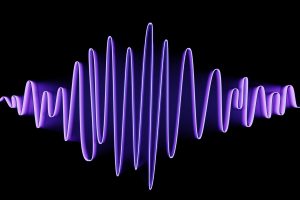You probably didn’t start podcasting to spend all of your time with a digital audio workstation. Some people enjoy the details and nuances of audio editing; others don’t. In this article, I’m going to show you three ways to reduce your podcast editing time.
Some of these approaches will involve a little extra work at first. Once you have them in place, however, they’ll pay off in the long run. You’ll sound great, and you’ll have more time to focus on your content and your audience.
Plan Your Content with an Invisible Script
Not everyone can chat about a specific topic in detail and at length just off the cuff. It’s only human to digress occasionally, mispronounce something, or mix up your facts. Yet, so many podcasters sound relaxed, confident, and spontaneous. How do they do it? They use an invisible script.

An invisible script is a list of talking points you want to cover over the course of your episode. You don’t write out the entire script word for word — you simply jot down reminders of what you want to talk about and how. For example, if you’re talking about making the perfect cheese soufflé, and you can’t remember what temperature the oven needs to be in Celsius and Fahrenheit, you’d write that down. This way, you can focus on how you sound, which brings us to our next point . . .
Start with Good Sound
Too many people say “we’ll fix it in post-production,” when they could have planned ahead. Make sure you have a silent home studio. Not only does your recording space need to limit outside sound, but it should also prevent sound from reverberating. You want your voice to go into the microphone, not bounce all around the room.

Practice good mic technique. You may already have a pop filter; if not, it’s a worthwhile investment. It’s also important to practice tongue twisters before you begin recording. Take extra steps to reduce mouth noises and clicks. Hydrate more than usual the day before recording, and take small sips of water while you’re on the mic. Avoid dairy, caffeine, and mouth breathing. You’ll sound like a pro, and you won’t have to waste time improving your sound during the edit.
Finally, choose good sound effects that help sell the mood of your podcast. Music should match the tone of your content (a podcast about homicide, for example, probably doesn’t need a happy theme song, but a podcast about family life probably would). Use a variety of sounds and audio cues to help guide your audience through the podcast without wasting time on expository introductions and summaries.
Automate Your Editing
You can’t automate every element of your editing process, but software can do a lot of the work for you.
Izotope RX is a huge timesaver for many audio editors. It can remove background noise (like the hum of recording gear or an air conditioner), it can normalize your volume, it can show you an audio spectrogram, and it can do a whole lot more. The only drawbacks to Izotope RX are that there’s a bit of a learning curve, and it can be expensive to get all of the features that you want.

Alitu is a web-based “Podcast Maker” tool that automatically equalizes volume levels, removes background hum, and walks you through the entire podcast process — from recording to editing to publishing each episode. The drag-and-drop process is simple to learn, and Alitu includes an online call recorder feature, too. The video export option makes a video version of your episode, with your podcast art and a moving waveform, that you can export and then publish on YouTube.

Save Time Editing — Spend It on Yourself
If you don’t enjoy the intricacies of podcast editing, don’t force it. You can’t fake enthusiasm. Instead, do some pre-planning to streamline the recording process. Then, use tools to eliminate the tedious tasks. Once you have a system in place, you’ll have more time to connect with your audience and plan your content. Isn’t that why you started podcasting in the first place?
Guest post by Lindsay Harris Friel of ThePodcastHost.com.
Looking for more creative assets for your projects? Check these out.
- The Sounds of Summer: 23 Free Assets for Podcasters
- Where to Find Assets for Your Creative Projects
- Summer Mixology — 21 Free Filmmaking Assets
Looking for some inspiration? Check out our Videvoscapes. Let your mind wander with hours of high-definition nature footage, background video, cityscapes, and more — and chill, downtempo tunes you can really think to.