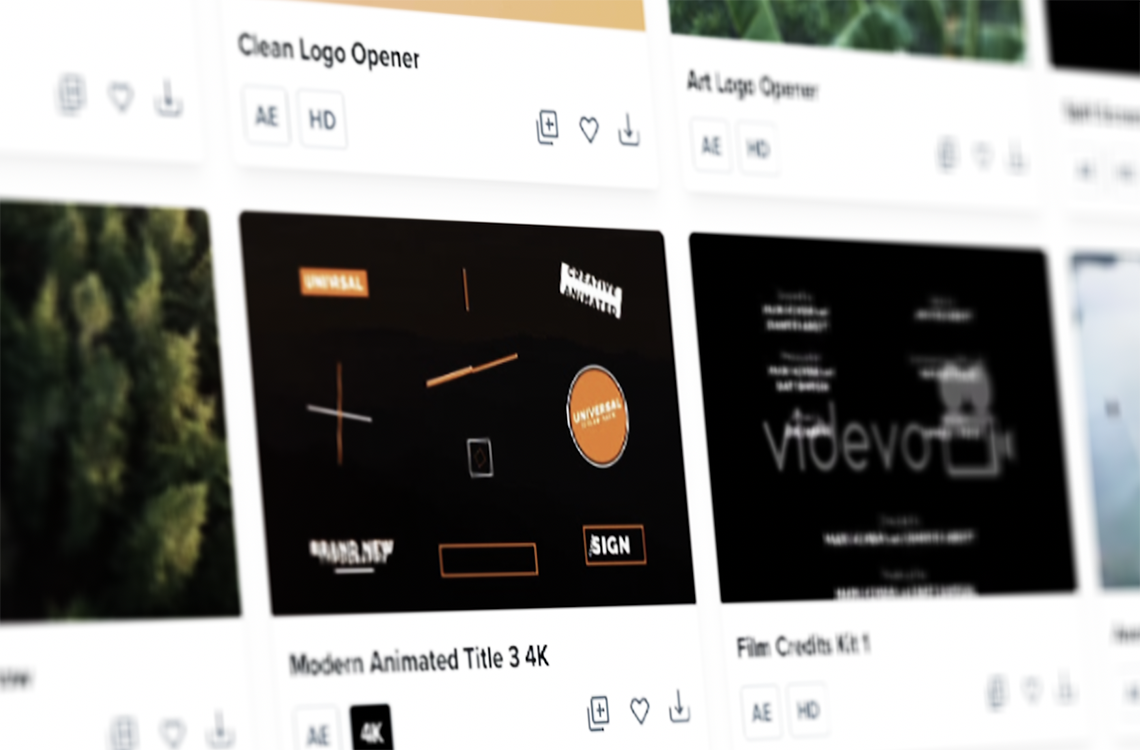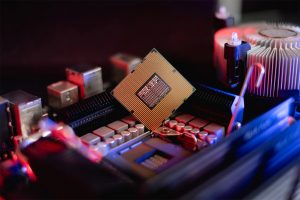Here’s what to know about After Effects text presets — and how to find the best templates online.
Whether you’re an experienced motion graphics artist, or just starting out, it is almost inevitable that you’ll land a gig with such a tight turnaround time that you just simply have to use presets. This isn’t a reflection of your abilities as an editor or creative — it’s just business, and that’s okay!
Luckily for us, there are hundreds of resources for including eye-popping, professional-looking graphics that don’t break the budget and save you hours of time in your After Effects comp.
Before we go over specific packs and resources to check out, let’s talk a little bit about what a preset is and what to expect when looking and searching for these assets. Just like using the presets, we’re trying to save you time in your search for these as well.
Basic Text Animation Presets
One of our personal favorites is a typewriter effect that mimics the appearance of text being typed on-screen. It’s a quick, fun way to speed up the momentum of your video.
- Fade In/Out: Simple opacity animations for text.
- Scale Up/Down: Gradual scaling of text elements.
- Blur In/Out: Adds blur to text while it fades in or out.
Text Presets
Dynamic animations that synchronize with the spoken word. Sounds cool, right? These are pre-designed templates that include a variety of text animations and effects. It’s all about the movement. They can save you a lot of time and provide professional-looking results.
- Glitch Text: Creates a glitchy, distorted effect on text.
- 3D Text: Adds depth and dimension to text using the 3D features in After Effects.
- Long Shadow: Generates a trendy long shadow effect behind text.
Transitions and Effects
Adding a soft glow to your imagery and text is super simple. This is an outstanding way to make your work look professional.
- Text Transitions: Smooth transitions between text elements.
- Text Stroke and Outline: Adds strokes and outlines to text for emphasis.
- Text to Sand/Dust: Transforms text into sand or dust particles.
Many third-party plugins and preset packs are available for After Effects, offering a wide range of text animation and effect options. Popular plugins include Trapcode Particular, Video Copilot’s Element 3D, and Red Giant’s Universe
Remember that the effectiveness of these presets and effects depends on how well they match your project’s theme and style. Customization is often necessary to make them fit seamlessly into your composition. Experimentation and creativity play a significant role in achieving unique and compelling text animations and effects. So let’s get to these awesome resources and packs.
Videvo’s After Effects Templates
If you’re reading this article, then I have some incredible news for you! Drag your mouse up to the Templates drop down at the top of this page and you’ll find Videvo’s very own After Effects Templates library! You can also just click here. These templates include Infographics, Outros, Transitions, Animated Social Media interfaces, and Typography. Basically any type of video you might be working on, whether for a client or for personal projects, there’s an aesthetic or design that will fit your project’s needs. Like we mentioned above, you’ll need to customize these templates in a way that fits whatever branding guidelines you need.
If you want a deeper-dive into saving time within After Effects, check out Todd Blankenship’s incredibly concise and helpful tutorial on time-saving tips for motion graphic artists.
Motion Array
One of the biggest libraries for these types of templates and effects lives on Motion Array’s massive catalog. Their animations and templates are created by some of the most talented motion graphic artists working today. Don’t believe us? Check out this animated cartoon-style title and logo template. As far as pricing goes, Motion Array typically operates on a subscription-based model, where users pay a monthly or annual fee to access their library of assets and resources. However, the specific offerings and pricing may evolve over time, so just be sure to check on the pricing structure and make sure it fits within your budget range.
Envato Elements
Now similar to the Motion Array, this library of motion graphic templates is kind of a treasure trove of styles, colors, tones, and aesthetics that could ideally fit any project you’re working on. The time it takes to find a good text template here will still save you hours of time otherwise spent creating them in After Effects. To be precise, there’s about 9,207 templates in their library as of writing this article, and its probably only going to add more and more as time goes on. So be sure to at least bookmark this site if you don’t find something you need right now.
If you’re interested in watching a side-by-side comparison of these two template catalogs, be sure to check out Premiere Gal’s breakdown on the matter below.
Cover Image via Videvo
Looking for filmmaking tips and tricks? Check out our YouTube channel for tutorials like this . . .