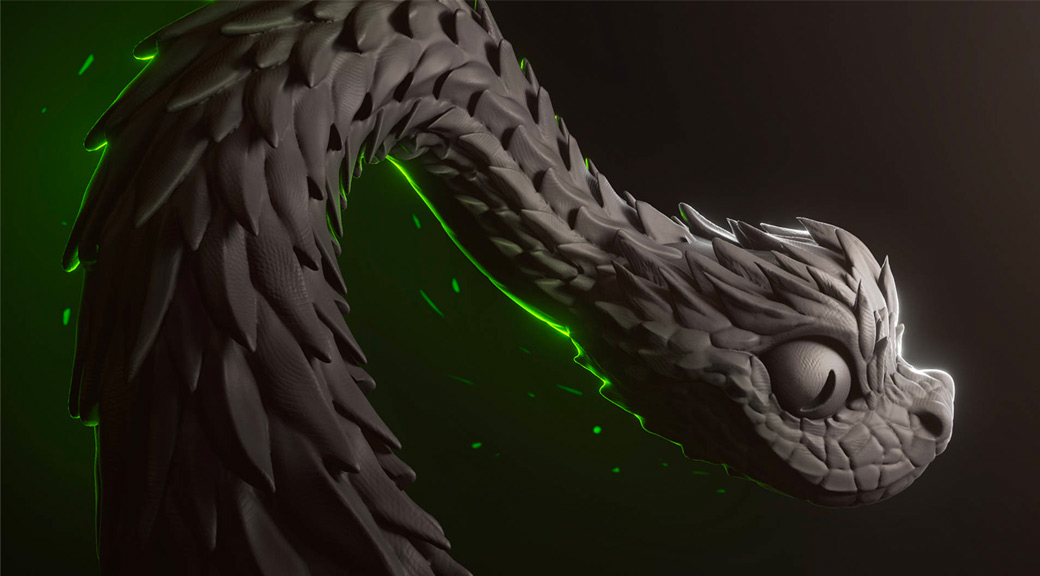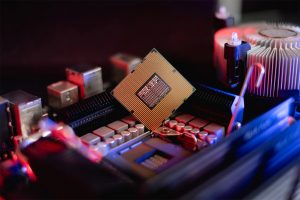Learning Blender can be intimidating, but you can learn how to use the 3D animation application on a budget with these resources.
Blender is a great piece of animation software used for everything from developing video games to creating slick animated projects. While Blender may not be the animation program of choice for most major animation and video game studios, it offers great tools to teach animators on a budget.
Blender, which is open-source software, is available to anyone with a PC powerful enough to handle it, but it’s not the easiest software to pick up. Even among other animation programs, Blender is notorious for its steep learning curve. But, if you stick with it, Blender can be a capable, versatile application.
Why Should I Learn Blender?
There is one obvious reason why you would want to learn Blender: you want to be an animator. With traditional animation techniques relegated to the past, it’s now more important than ever to learn 3D animation if you dream of working on animated projects. Even legendary 2D animation studios like Studio Ghibli have begun to slowly transition to 3D animation.
Blender is also great for making games since many animation techniques like rigging and texture design can be translated into video game design. And you don’t need to be a part of a large studio to work on a game. Indie games are often made by just a few people, with developers sometimes learning to use the tools as they design the game. The popular farming and life simulator, Stardew Valley, was created by a sole developer who had no idea how to make pixel sprites when he began developing the game. With storefronts like Steam and the Epic Games Store promoting independent game design, it’s now easier than ever to make a game and release it to the public.
Aside from video game development and animation, Blender is also great for creating 3D art. Some people like to create still shots, while others prefer to create short 3D renders like these satisfying 3D animations. In addition to creating art, you can create 3D models on Blender, which you can print on a 3D printer.
One more reason you should learn Blender to animate rather than any other animation software is the price.
How Much Does Blender Cost?
Blender is absolutely free to download and use. And unlike other applications like Unreal Engine or Unity, which are entitled to royalties, Blender is actually free. You won’t have to pay the company any royalties on any projects you make using Blender, even if you hit it big and make millions of dollars. Rather than get a cut of your work, Blender is sustained through donations, merch, and other revenue streams.
How to Learn Blender Quickly
Typically, learning complicated software involves a lot of time and money. The first part is true; it does require a big time commitment if you want to learn. But learning Blender doesn’t have to be expensive if you know where to look.
YouTube
YouTube is always the first place you should visit when learning a new skill. Results may vary depending on which creator you choose to watch, but you should stick with one creator rather than split your learning across many creators who may offer conflicting opinions. When starting out, you should look around and try out a few channels before committing.
Blender Guru is one of the best channels on YouTube for learning Blender. With videos going back years, and structured playlists that break Blender down into easy-to-consume lessons, he’s one of the best choices. His 12-part Blender Beginner Tutorial series will take you from the basics to sculpting and animating a 3D donut.
Once you get comfortable and know your way around the software, you can start going to other channels to learn a specific technique. In this video, for example, Max Hay teaches you how to create sci-fi cityscapes. And in this one by Grant Abbitt, you can learn how to sculpt an awesome dungeon door in only a few minutes.
We’ve compiled a YouTube video playlist packed with useful tutorials for your convenience. If you’re not sure which channel to start watching, start here.
Udemy/Skill Share
YouTube can be a useful tool if you enjoy variety, but unstructured learning requires you to have a self-starter attitude. Not everyone can learn a skill on YouTube, and that’s okay. Udemy or Skillshare may be a better option if you’re looking for a structured learning environment. One of the advantages of learning via Udemy or Skillshare is that courses are split into chapters, with many short video lessons in each chapter. Lessons are often shorter than 10 minutes, allowing you to learn whenever you have free time.
You can find hundreds of Blender courses on Udemy and Skillshare, ranging from beginner-friendly courses that can teach you the basics to more advanced courses for learning specific skills.
Below are a few of our favorites:
- Complete Blender Creator: Learn 3D Modelling for Beginners (Udemy)
- Blender Character Creator for Video Games Design (Udemy)
- Creating 3D environments in Blender (Blender)
- Your First Day in Blender 3D (Skillshare)
- Bring Your Illustrations to Life with Blender 3D (Skillshare)
- Learn Blender 3D: Become a 3D Illustrator by Mastering Blender (Skillshare)
Humble Bundle/Fanatical
Digital bundle services like Humble Bundle or Fanatical are a great, affordable way to learn Blender. You may know Humble Bundle as a video game marketplace that sells video game bundles, but they also sell bundles packed with learning resources. The first two courses listed above were once offered as part of a Humble Bundle, which included even more Blender courses for less than the price of one on Udemy.
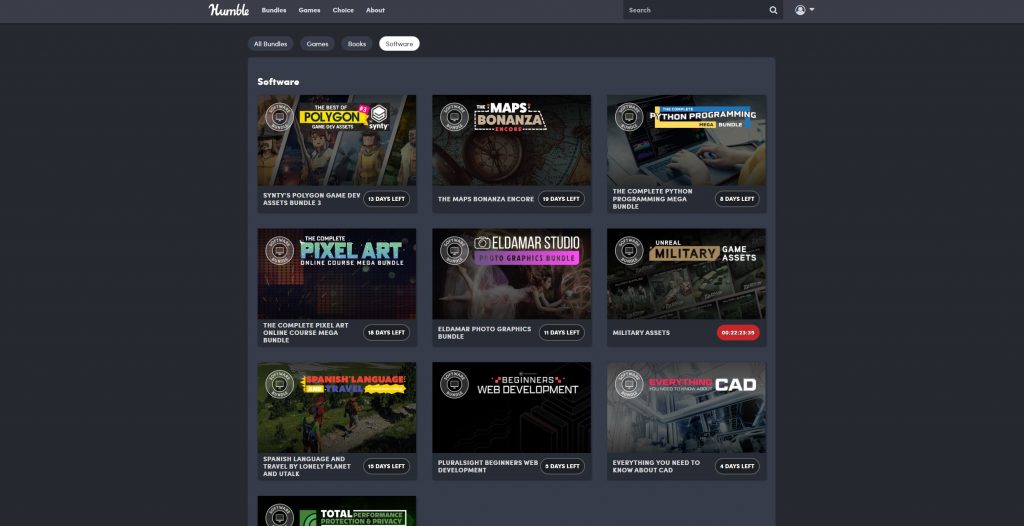
Humble Bundle and Fanatical also feature asset bundles that you can use in Blender. Assets can range from low-polygon character models to high-resolution textures. With the right asset pack, you can make life a whole lot easier on yourself since you won’t have to waste time making it yourself. There are also 3D models for 3D printing, which you can edit in Blender.
Because bundles are constantly changing, making any recommendations is impossible. However, if you want a good deal on Blender courses or assets, keep a tab on Humble Bundle and Fanatical by signing up for email notifications.
Don’t Be Intimidated by Blender
The learning curve for Blender can be steep if you don’t have experience with other animation applications, but it’ll be worth it when you see your finished project. The skills you learn on Blender can transfer to other animation applications.
Unlike other animation platforms that are too expensive, Blender is free. There are so many affordable resources available for the software that there’s nothing holding you back but time. If you can carve out a few hours a week and set a goal for yourself, you can learn how to use Blender.
Now that you’re ready to teach yourself Blender, here are a few FAQs that might come up.
Is Blender good for 3D animation?
Absolutely. Blender is a free, open-source 3D animation application with great offering of animation tools. For users who are just getting started in animation, Blender is a great option because of the variety and range of its available tools, even if there is a bit of a learning curve in the beginning. Check out our list of Blender learning options above to find the best approach for you.
Is 3D animation in Blender easy?
Not really. Blender is known for its powerful array of tools that allows animators to create just about anything they can imagine. When you’re first getting started, there is a definite learning curve to the application; however, most users report that the most difficult part of learning Blender is just getting started. Once you have a few techniques down, the application will start to feel more natural and intuitive.
Is Blender 3D free?
100%. Blender is a free, open-source 3D animation application. It supports modeling, sculpting, rigging, 3D and 2D animation, simulation, rendering, compositing, motion tracking, and video editing. The software is completely free and supported by a thriving and enthusiastic user community.
Do you need a good computer to run Blender?
According to Blender, here are the specs you need to run Blender successfully on a laptop: minimum 64-bit quad-core CPU (recommended: 64-bit eight-core CPU), 8 GB RAM (recommended: 32 GB RAM), and a full HD display (recommended: 2560×1440 display).
How long does it take to learn Blender 3D?
As with anything, the time it takes to learn Blender will vary by user. Blender is somewhat famously difficult to get started with, but once you know your way around, the hardest part is behind you. It could take several months for someone new to modeling to fully learn how to use Blender, but it might only take a few weeks if you’re experienced with other animation platforms. As with anything, regular practice and a willingness to learn from mistakes will go a long way in your mastery of the application.
Cover image via Blender.
Looking for filmmaking tips and tricks? Check out our YouTube channel for tutorials like this . . .