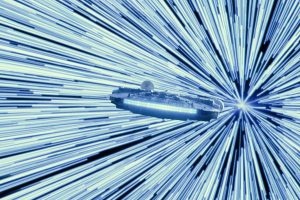Whether you’re just getting started in your video editing career or you’re an industry veteran who is just looking to change it up a bit, there are constantly new updates and information about some of the most-popular applications on the market. Where NLEs (Non-linear editing) were once CPU-reliant, with recent updates over the past few years from Resolve and FCPX, all three major programs are beginning to accommodate all types of builds and setups from various GPUs and CPUs.
What does this mean exactly? More likely than not, your standard Macbook or base-level manufacturer laptop can handle one or all of these editing programs. So no matter what you’re working with, there’s something out there ready to take on your footage. But which one is best?
Let’s get into the nitty gritty of these programs, what they offer, and which one is right for your next video project.
DaVinci Resolve
Perhaps the newest addition to the NLE world is Blackmagic Design’s stellar DaVinci Resolve. Once a color-grading app, Resolve has transformed into the go-to editor for many full-time editors, colorists, and all-in-one filmmakers.
Resolve has a few things going for it. First, there’s a free version. This is huge! The second, it’s from Blackmagic Design! Since Resolve is owned by BMD, that means that if you buy any of their products (like the wildly popular Blackmagic Pocket Cinema Camera line) you receive Resolve Studio for free! That’s right — no monthly payment. This is a huge factor for some, and I’ll be honest, this is what brought me over to Resolve in the first place.
Resolve 18 is the current version, but regular updates are included with your download, and it really does seem like Blackmagic Design is listening to its users (unlike another company that we’ll talk about in a minute). So, if you’re looking for a long-term investment that is almost guaranteed to keep up with the market, Resolve is the way to go.
Here are some features where DaVinci Resolve excels:
- Supports High Dynamic Range (HDR) video — allows editors to work with and deliver projects in HDR.
- Generally crashes less often than most NLEs (from what I’ve experienced).
- Powerful audio editing tools (their audio editing page is called Fairlight), including support for multi-channel audio and the ability to sync audio and video.
- Advanced color-grading capabilities — allows editors to adjust the colors in their videos with precision.
- Intuitive design and layout for the edit page — gentle learning curve for new editors.
- Available on both Mac and Windows.
Premiere Pro
Perhaps the most popular video editing program on earth, Premiere Pro is the standard for anybody looking to start editing — as well as being used for Hollywood films. The program can do it all and handle it all . . . sort of. Premiere has become such a staple of video production that it’s hard to pinpoint the “problems” with it. Every powerful program like this is susceptible to crashing; it just seems like Premiere has its bad days more often than not. However, it’s a fully capable non-linear editing program that will absolutely get the job done for whatever-sized project you need to edit.
Premiere does offer a 7-day free trial, so that’s something. But okay, let’s talk about the good stuff:
- The app is part of the Adobe Creative Cloud, which means it can be easily integrated with other Adobe programs like After Effects and Photoshop (this is huge).
- Industry standard for video editing collaboration.
- The Lumetri Color Panel (color-grading feature) is a perfect introduction to the world of color-grading, while being capable of handling whatever you could possibly throw at it.
- Premiere Pro is available on both Mac and Windows.
- Includes pre-built motion graphic templates, saving you hours of learning how to make these effects in After Effects — they’re called MOGRTs, and they’re amazing.
Final Cut Pro
Developed by Apple, Final Cut Pro has remained the go-to editing program for editors who are just starting out. (Often, new editors get access to FCP at school.) While the program has been through several iterations with countless upgrades, FCP only seems to be getting better and better. Right now, Final Cut Pro is offered at a one-time price at $299, just like Resolve Studio.
So what does Final Cut Pro offer that the other programs don’t? Not much, really. But, it’s a reliable, well-built non-linear editing program that is more than capable of getting your project across the finish line.
Like Premiere and Resolve, Final Cut has been used on major motion pictures like The Social Network and Mad Max: Fury Road as well as major television shows from Game of Thrones to The Walking Dead. Here are some interesting facts about Final Cut Pro to consider before downloading your free trial or purchasing the app:
- It’s part of the Apple ecosystem; therefore, it can easily integrate with other Apple apps such as Motion and Compressor.
- It has a feature called the “Magnetic Timeline,” which allows editors to easily move and manipulate clips within their timelines without affecting the rest of their edits. This used to be revolutionary and was also very divisive among the editing community
- Includes a powerful, built-in color-grading tool called ColorSync, which allows editors to adjust the colors in their videos with precision. This is similar to Lumetri and Resolve’s Color page.
- Only available on Mac.
Movavi Video Editor
Developed by Movavi, this video editing software is a great choice for anyone who’s just starting out and doesn’t want to commit to a more expensive NLE. Movavi Video Editor receives regular updates and provides tools to help editors make creative videos in no time.
If you’re looking for Final Cut alternatives, you should definitely consider trying Movavi Video Editor. The software has a 7-day free trial and costs $54.95/year or $79.95 for a one-time payment. It’s perfect for creating short stories for social media, product demos, home movies, and other popular types of video content.
Here are some of the features Movavi Video Editor offers:
- Friendly and intuitive UI — learning the software is a breeze.
- Great collection of titles, effects, music transitions and other stuff to make creative videos.
- Support for different video file formats and up to 4K resolution.
- AI-based features including automatic color correction, background removal, noise reduction, motion tracking, video stabilization, and others.
- NVIDIA, AMD, and Intel hardware acceleration.
- Easy sharing options, such as YouTube, Vimeo, and TikTok.
- Movavi Video Editor is available for both Mac and Windows.
Free Options
Then there are the free options. These NLEs are primarily targeting for editing beginners or anybody who wants to dip their toes in the editing world.
Free Trials — Personally, I think this is the best route to take as you’ll get a better understanding of what video editing is, within the structure of these powerful programs so you can easily upgrade when the time comes.
Filmora Wondershare — there is a paid version and a free version, but in my opinion, the free version is all you need if you’re looking for the basics (compatible with Mac and Windows).
iMovie — comes pre-installed on Mac systems so you don’t have to bother with downloads or subscriptions.
HitFilm — makes great use of drag-and-drop presets and truly excels with the idea of “intuitive editing” (perfect for beginners).
Clipchamp — designed for social media video editing (in my opinion), this web-based editor is perfect for anybody who needs to quickly edit a video for TikTok or Instagram Reels.
People also look for. . .
Free video editing software for PC
There are a number of free video editing software options for PC. Choosing which platform to download depends on user’s level of experience. Here are the top three options listed by user category.
For beginners
• VideopPad
• EaseUS Video Editor
• Open Shot
For advanced users
• DaVinci Resolve
• Lightworks
• VideoProc Vlogger
Best video editing software for beginners
Many non-linear editing platforms are designed to appeal to industry professionals, which can make them difficult to learn for first-time users. Platforms that are beginner-friendly offer intuitive interfaces, broad functionality, and plenty of features . Here are the top video editing software applications for beginners.
• Adobe Premiere Elements
• Wondershare Filmora
• CyberLink PowerDirector
• Clipchamp
• Apple iMovie
• Magix Movie Studio
• Corel VideoStudio
• Nero Video
Video editing software for YouTube
Virtually any NLE can export video in the correct format for YouTube, but some platforms make the process easier than others. Here are the top video editing software applications for YouTube.
• Shotcut
• Adobe Premiere Pro CC
• EaseUS Video Editor
• Apple iMovie
• Lightworks
• Final Cut Pro X
• HitFilm Express
• Adobe Premiere Rush
• Filmora 9
• Corel VideoStudio Ultimate
Video editing software free download
Many free video editing software applications can frustrate users because they impose watermarks over the export. Here are the top video editing software applications that do not use watermarks.
• VSDC Video Editor Pro
• Active Presenter
• Shotcut
• OpenShot
• DaVinci Resolve
• Video Graber
• iMovie
• KineMaster
• Blender
• VideoProc
• Icecream Video Editor
Video editing software free download for Windows 10
Most Windows 10 users will need to download a video editing software application because Windows stopped supporting Movie Maker in 2017. Here is a list of the top free video editing software applications for Windows 10.
• VSDC
• OpenShot
• Shotcut
• Avidemux
• DaVinci Resolve
• Videopad
• Hitfilm Express
Cover Image via Videvo.
Need a break? Check out our videvoscapes — the ultimate reels for relaxation or concentration. Each videvoscape collects hours of high-definition nature footage and background video with downtempo chill beats for the ultimate escape from the grind.