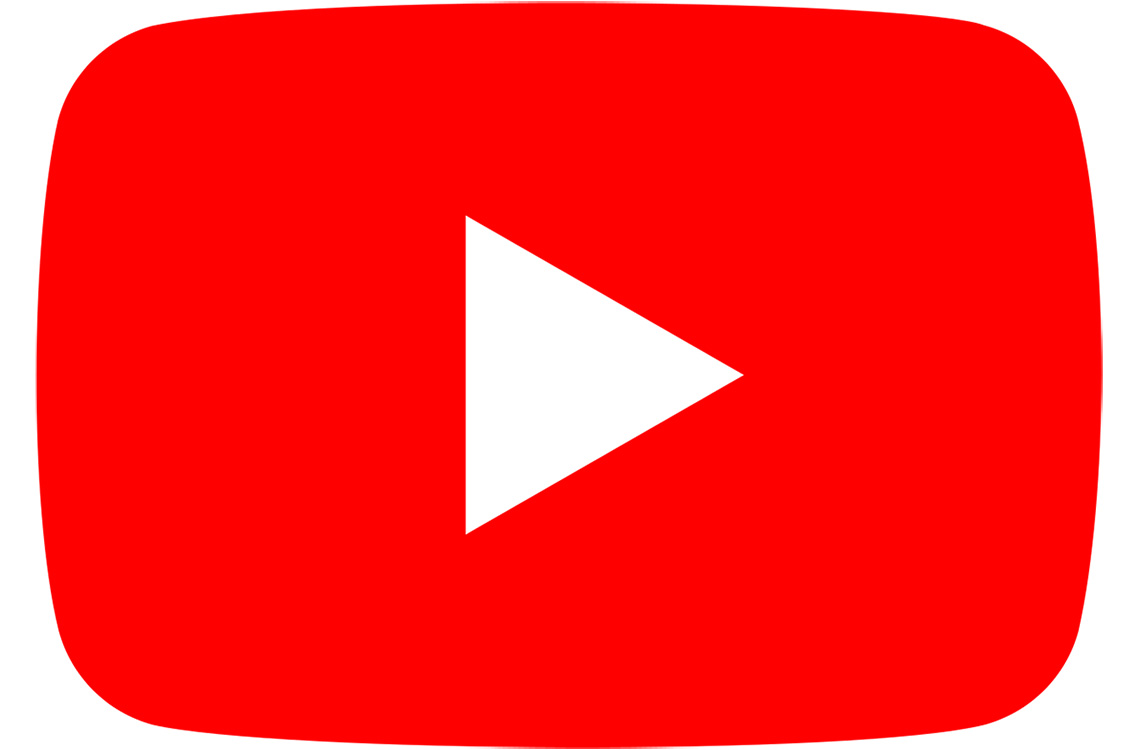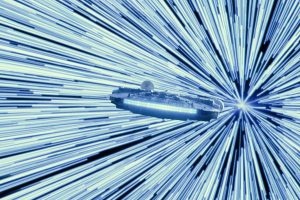You put in the work, and you found the views, so why did YouTube take down your content? Here’s what you need to know.
Creating videos for YouTube can be a great way to build a personal brand, flex your creative muscles, or branch out into a new hobby. You learn new skills, and it’s rewarding — especially when you find the right audience. Of course, like anything else worth doing, creating content on YouTube is hard at first. Releasing videos on a schedule keeps you accountable, and it helps you pick up skills at a faster pace. However, as you rush to hit the “publish button,” watch out for the biggest YouTube pitfall: copyrighted content.
So, Why Did YouTube Take Down My Video?
Since the U.S. Congress passed the Digital Millenium Copyright Act (DMCA) of 1998, copyrighted material has received protections that prevent illegal distribution of the material. This act is why YouTube (based in the U.S.) removes videos from the platform. It gives copyright owners the power to request YouTube to remove videos that infringe on their intellectual property rights. YouTubers know this process as a DMCA takedown. It can happen to anyone, from a nobody with a handful of followers to a popular YouTuber raking in the ad dollars. When you use music, photos, video, or other copyrighted material, without permission, the owner of that content can ask YouTube to remove your video.
The first time it happens, the platform doesn’t take any drastic measures. Instead, the punishment for the first copyright strike is “Copyright School,” where creators brush up on copyright dos and don’ts. As boring as it may sound, the lessons may be helpful if you’re not familiar with copyright law, and it’s required to resolve your first copyright strike (though it’s only a part of the process). There are three ways to resolve a copyright strike: you can wait 90 days; you can ask the copyright owner to retract the claim; or if you think fair use applies, you can issue a counterclaim. Resolving the claim through either of the two latter options does not affect your channel.
If you insist on publishing content that includes copyrighted material, YouTube can take drastic measures. After three copyright takedowns, YouTube can delete all of your content and your channel and ban you from creating a new channel. YouTube does it because it has to, according to the law. While copyright owners can flag the offending content for YouTube to inspect, the platform is also proactive.
YouTube’s Content ID system is an algorithm that finds and flags videos with copyrighted content. Videos flagged by the Content ID system don’t count as a copyright strike. Rather, the video could be demonetized, meaning you won’t be able to make money from ads. In cases where you believe Content ID incorrectly flagged your video, you can dispute it and resolve the claim. While Content ID is not as harmful to your YouTube channel, you don’t want your videos to be demonetized.
How Do I Make Sure My Content Is Safe?
The best thing you can do to stay far away from copyright issues is to be wary of any copyrighted material, especially if you’re using it for commercial purposes. When you’re selling something, and you co-opt copyrighted material that’s not yours to sell that product or service, there’s no way to apply a fair use defense. You can read more about fair use in our article on royalty-free stock assets.

Now, if you need to use copyrighted material, it’s best to use it for purposes such as education, comment, critique, satire, research, or reportage. You’ll stand on firmer ground when sticking to these uses. That doesn’t mean copyright holders won’t come after your channel, but adhering to fair use will cause them to hesitate when your use of their content is reasonably defensible.
When your channel relies on critiquing or reviewing media such as music, films, TV shows, books, or other media, it’s within reason that you would use the copyrighted material to make your point. However, factors such as how much of an album or movie you show or how much you reveal can change the game (e.g., if you spoil the juiciest parts of a memoir, as it happened in Harper & Row v. Nation Enterprises, your fair use defense may not hold up). Like most legal defenses, fair use’s interpretation is subjective, which makes it tricky. A safer alternative is using licensed media.
Why Should I License Royalty-Free Assets?
There are a handful of media licenses, but the most common is the royalty-free license. Although some royalty-free assets are free to download and use, the term “royalty-free” refers to the business model of not having to pay ongoing royalties to use the medium in question. Instead of forking over a chunk of profits every time someone watches your video, you make a one time payment for the license. This gives you the right to use the asset on as many projects as you wish.
Additionally, it allows you to edit the asset, and you’re not required to credit the original creator. While you have permission to use the royalty-free asset in perpetuity, per the license terms, this doesn’t give you ownership. Remember this: you can’t claim it as your work or resell it on another platform as an original.
At Videvo, media permissions are categorized by license and usage. We covered the former already, but the latter determines whether you have permission to use the asset for commercial purposes. When the usage is listed as “use in all projects and media,” that gives you permission to use it as you please. Conversely, the “editorial use only” tag indicates you can’t use the asset for commercial purposes.
How Do I Protect My Videos from YouTube Content ID?
Using royalty-free assets is a foolproof way to enhance your video projects, but YouTube’s Content ID sometimes flags videos with royalty-free assets. This happens because YouTube’s Content ID system assumes that royalty-free content belongs to the creator who first used it. Though it sounds like just anyone can use Content ID, there are specific requirements that creators must meet before joining.
The main requirement is that content needs to be owned exclusively by the supposed owner, and they must be able to provide proof that they own it. Content such as video game footage and concert recordings do not qualify since the “creator” is simply uploading content that contains someone else’s intellectual property. For example, YouTube channels that upload sports highlights or clips from movies and TV can’t claim they own the exclusive rights to the content.
Creators who do qualify for the program have their content uploaded to Content ID. The algorithm then attempts to find other videos in which the content in question appears. Videos that have matching clips are flagged, and the copyright owners can choose to block the video from being watched, monetize the video by sharing profits with the uploader, or track the video’s viewership numbers.
There’s an appeal process that creators can go through if they believe their claim is legitimate, which brings us back to the matter of how to protect your content with royalty-free assets from being flagged by Content ID. As we mentioned before, sometimes the system accidentally believes stock footage and audio clips are the original work of a YouTube creator, which then causes trouble for future creators who use the same royalty-free stock assets. Sometimes this can happen when someone takes advantage of the Content ID system to make a quick buck. It’s also possible that the originator of the stock asset wants to ensure that only creators who paid for the royalty-free license are using the asset.
In any case, Videvo is aware of Content ID claims, and we’ve written an entire article about how to deal with it. (The short answer is to make an appeal.) Admittedly, it’s frustrating to have to go through the process when you’ve followed the rules, but it’s nowhere near as invasive as the copyright strike process. As long as you paid to use the royalty-free assets and followed the license guidelines, rest assured that you’re on the right side of the dispute.
Royalty-Free Media for YouTube
It’s difficult not to use intellectual property when you’re making a video about it. If it wasn’t allowed in any form, video game reviews, movie trailer breakdowns, song covers, and book discussions would cease to exist — at least on a legal, publicly available platform. Thankfully, generous copyright laws afford creators some rights when using copyrighted material. Of course, fair use isn’t perfect, and there are pitfalls if one interprets fair use too liberally, but it’s a form of protection.
Yet, there are times when you don’t necessarily need to use copyrighted material to make your point. For example, as much as you may want to use an instrumental song from Explosions in the Sky for your slo-mo B-roll montage, you don’t need it. That’s what royalty-free stock music is for. Sure, you won’t get to use the same song, but you can pick something similar — whether that’s the same genre, instrument, or vibe. The same goes for royalty-free stock video clips and graphics. There are YouTubers whose videos are made up entirely of royalty-free stock clips — and you know they have peace of mind when it comes to their content.
Cover image via YouTube.
Ready to find your own royalty-free assets? We’ve got you covered.