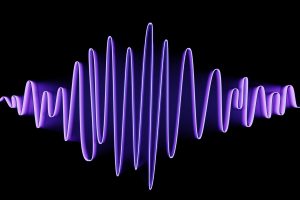Hey there! You might have noticed that there’s been a bit of a revamp in our User Collections functionality… we’d like to point out what’s new, what’s the same and how this will be useful to all you lovely users.
Previously you had the option to favorite an item for future consideration in the area called My Collection – we’re renaming this to My Favorites. This has the same functionality, and if you had a selection of items previously in the old area, not to worry! We’ve saved your selection into your first new Collection.
You can find that first collection here, when logged in: www.videvo.net/my-collections/
When browsing for content you’ll notice a new icon on our video and audio clip, the Plus icon – this can now be used to add clips to your Collection, and also make new Collections.
Click on it and you’ll have the following new options:
- You can create a brand new Collection, and we have added support for multiple Collections, so you can organise your clips depending on which project you are working on.
- By clicking on the check boxes you can add or remove that item from an existing collection, or from multiple collections at the same time.
- You can also use the nifty ‘Manage’ link to take you to the Collections area. Here you can also browse, rename, edit and delete whole Collections and their contents from the My Collections area, which can also be found from the account dropdown menu.
We’ve changed our icon design to make it clear to you which items have been favorited or added to Collections. These will stay highlighted when you browse through the library:
In the My Collections management area you can sort your Collections to show what you’ve most recently worked on, and within the Collections themselves you can filter to show specific media types, free or premium content, or filter by the different license options available.
You can also change the name of the Collection you’re working in, or delete if you no longer need it.
We have big plans for collections and this is just the start, stay tuned for more features!