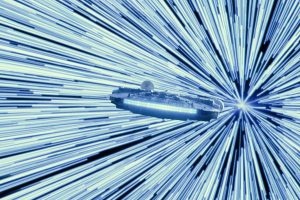Motion capture was out of reach for most creatives even a few years ago. Now, anyone can give it a try. Here’s how.
In the digital animation and VFX space, technology is advancing at breakneck speeds. In just a few short years, it feels like everything has changed, and things that were previously out of reach are now within the grasp of just about anyone with a half-decent computer.
For example, the concept of photogrammetry (or photoscanning) was a relatively niche and specialized pursuit until recently. The act of using lidar scanners or other methods of creating 3D geometry has been a staple of large visual effects houses for some time, but it was a specialized technique that only few knew how to do correctly. Now, anyone with a decent phone camera can get some really nice-looking 3D scanned objects with the portable devices in their pockets.
There are many areas like this where the technology is improving — real time rendering without polygon limits, feature-rich and open-source cg software for free, and GPUs that are miles ahead of previous iterations in terms of performance (but cheaper) — are examples of a few, but for me, one of the most exciting areas of improvement is motion capture animation.
See, I don’t particularly enjoy animating things. Not because I don’t respect the artform, but purely because I’m just not that good at it — at least, as it relates to animating bi-pedal and otherwise humanoid moving creatures. No matter how much effort or time I put into a piece of animation, when going keyframe by keyframe, I still end up in the “uncanny valley.” No matter what I do, it still just kind of looks a bit off.
So if you can just go ahead and animate with real human bi-pedal animation, why wouldn’t you? Well that’s the route I’ve decided to take, and I’m having the time of my life.

Motion capture isn’t easy. It’s extremely fickle and temperamental, and I’ve never done it a single time where everything worked perfectly. Having said that, by the time I get it all sorted out, I’ve got an animated piece in a fraction of the time I would have spent keyframing everything — that’s not to mention methods used in the past on higher-end productions. You can now get motion capture assets at home for anywhere from free to extremely affordable (relative to older methods).
In the last few years, we’ve seen a number of new ways to download and use motion capture animation as a resource, whether you’re the one doing the motion or you’re just downloading it from another service.
Herein lies my recommendations for the best ways to try motion capture at home for yourself. Most of these methods will require a DCC (Digital Content Creation) tool like Cinema 4D, or you can just try a free one like Blender or Unreal Engine. Whether you just want to dip your toes, or go full send, there is an option in here for you.
Mixamo
If someone wants to toy around with motion capture animation itself, and not necessarily dive into the world of recording and altering their own motion capture, then I always turn them onto Mixamo.
Owned by Adobe, Mixamo is a truly fantastic tool for getting a moving character into any scene super quick (with just a few clicks, really). Mixamo has a number of uses; one is that there are around 60 different characters you can choose from to place in your scenes. All of these characters are already fully rigged and ready for any manner of Mocap animation — whether you decide to use some of their pre-made animations or re-target your own animation.
Once you’ve downloaded your animated and rigged character, you can then re-target different animations onto them — or re-target the animation onto a rigged character of your own. This part of the process can be a bit of a pain, to be honest — rigging is the most technical thing I’ve encountered in the VFX world.
For that, Mixamo has you covered as well. There is actually a built-in character “auto-rig” tool that allows you to upload a .obj or .fbx file of a modeled character, and the auto-rigging tool will generally do at-least a decent job of rigging the character for you.
Now, the auto-rigging tool is far from perfect, and to be perfectly honest, I get more error messages than perfectly rigged characters. However, it’s free, and it is absolutely my first stop whenever I have a character I want to add in my scene. If it doesn’t work, I’ll know it quickly enough, and generally there are workarounds and ways to make it work. Again, rigging isn’t easy, nor is it a one-size-fits-all affair.
Most importantly, Mixamo is free, and it’s helpful. What more can you ask for?
Rokoko Smartsuit Pro (1 or 2)
Now, I’d like to talk about the Rokoko Smartsuit Pro.
This is my suit of choice for the time-being. They are a really great company with fantastic service and reasonable prices — not to mention a really great community. I’ve been able to use both the original Smartsuit and the new and improved second edition — both of which have yielded some really nice mocap content for various projects.
One might say “Well, $2,745 for a suit isn’t exactly affordable,” which, in many ways, I definitely understand; it’s a lot of money for a piece of fabric with some trackers. However, you have to compare it to everything else on the market. For example, the closest thing would probably be the Xsens suit systems, the cheapest of which (and least powerful, only offering entry-level options) is around $3,790, but the closest thing to the Smartsuit offering would cost upwards of $12,000.
So if what you want is full-body motion capture via a suit you wear, and you don’t want to take out a second mortgage on the house, Rokoko is the closest you’re going to get.
I’m a fan.
AI-Based and Visual-Based Motion Capture
A new contender arriving on the scene these days is artificial intelligence-based motion capture data that uses video as the input source. Plask and Openpose are both on the rise here, but there seems to be a new option popping up almost weekly.
These tools often use the machine learning stuff available through Google, and as a result, the tech involved is relatively cheap. At-least so far.
I haven’t seen one of these yet that fully ticks all the boxes for me, but they’re getting close. For me, I think my biggest concern is hands. I haven’t seen any that have seemed to truly capture the movement of hands correctly, and there is also a decent amount of foot-sliding. This means that the character’s feet aren’t always planted firmly on the ground.
Here’s the thing though: I truly believe this tech will be almost 100% rock-solid within the next couple of years. That’s what machine learning does for you. It’s going to steadily improve.
It’s only a matter of time before pristine motion capture animation is as simple as pulling out your phone and recording a quick video, then running it through some app and exporting a .fbx straight to your dropbox.
It’s All Moving So Fast
We’re living in a time when someone can make full animated worlds from the privacy of their house, all by themselves, with very little friction or cost. Ian Hubert is a perfect example of the type of artist I’m talking about. I’ve learned everything I know about motion capture animation (he’s a Rokoko user as well) from him, and he’s also turned me on to most of the photoscanning tools and rendering techniques that I use every day.
Point is, Ian is someone who is riding this wave of technology in a way that I aspire to, taking advantage of all of the new things available to us to create visuals that rival just about anything we’re used to seeing, all without the giant budgets we’ve come to associate with Visual Effects.
This new wave of creator is here to stay. William Landgren, a 15-year-old Blender artist, already has design and compositing skills that would throw even the most seasoned veteran into an existential crisis.
Using motion capture tools and some of the photoscanning techniques mentioned above (as well as quite a few other tricks), Landgren is creating high-end CG shorts after he’s finished his homework (and instead of playing Fortnite).
The way things are going, there is truly no telling where the the entertainment space will be in the next decade, and what types of creators will rise above the crop as the new tools become cheaper and easier to use.
Looking for more DIY production tips? We’ve got you covered.